Dedicated Node Alerts
Automated alerts are sent to the Dedicated Node’s creator when:
Block height stopped syncing
Disk nearly out of space
Emails are sent from no-reply@onfinality.io . Check your spam folder if you haven’t received an alert when you should have.
Node in Error Status
This alert is sent when the node enters the “Error” status, and will be resent every 24h until resolved. Consult the Node’s Console Logs as shown here Maintain and Upgrade your Dedicated Node , or contact support@onfinality.io if you require assistance.
Block Height Stopped Syncing
This alert is triggered when the node’s block height doesn’t increase in over 5 minutes. Alongside the troubleshooting tips in the email you can also check the OnFinality Status Page to see if there is a network-wide outage.
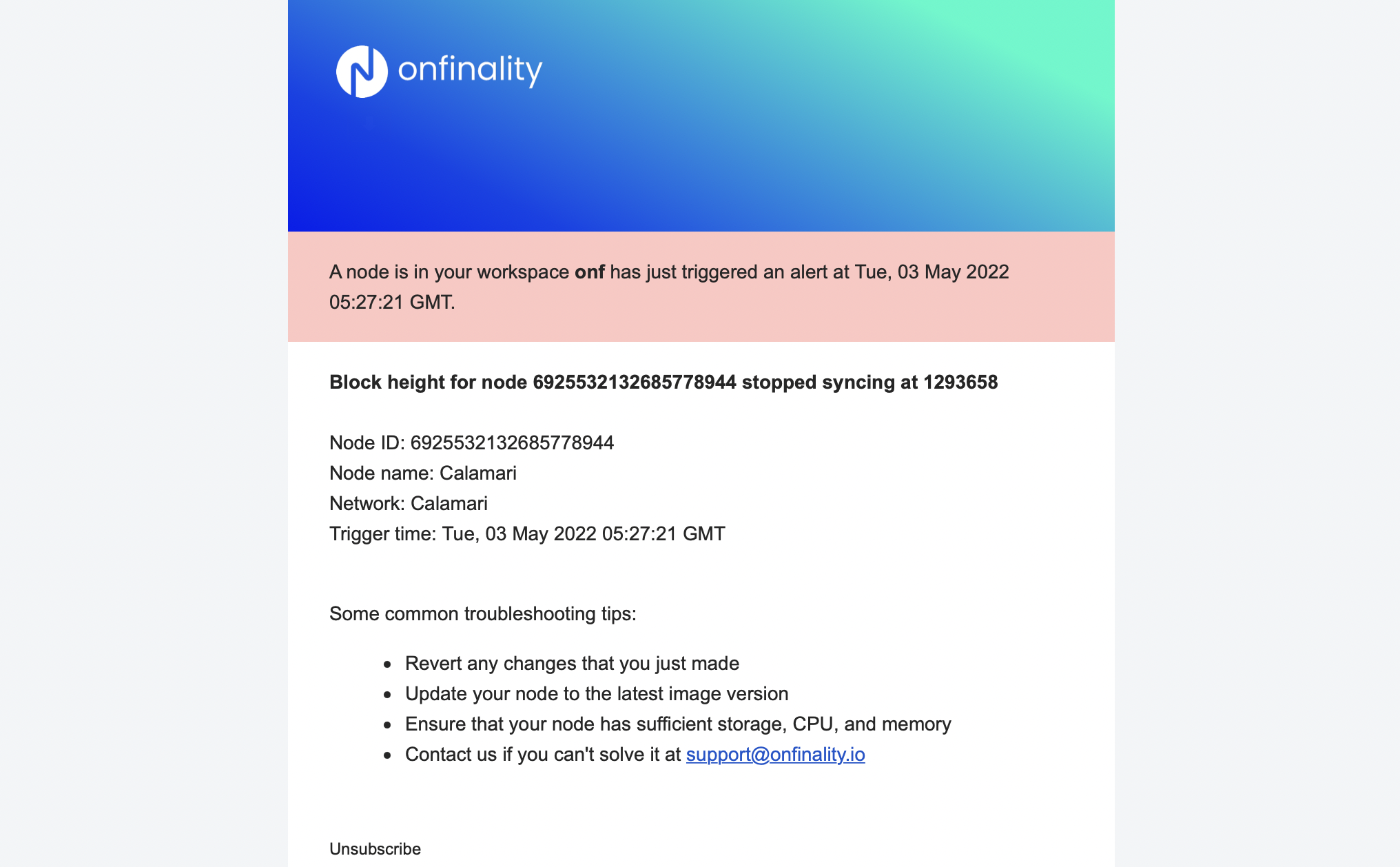
Disk nearly out of space
An alert will be triggered when your alert is going to run out of space within four days. Increase the node’s storage to avoid any issues. We also recommend enabling Auto Expand Node Storage when suitable.
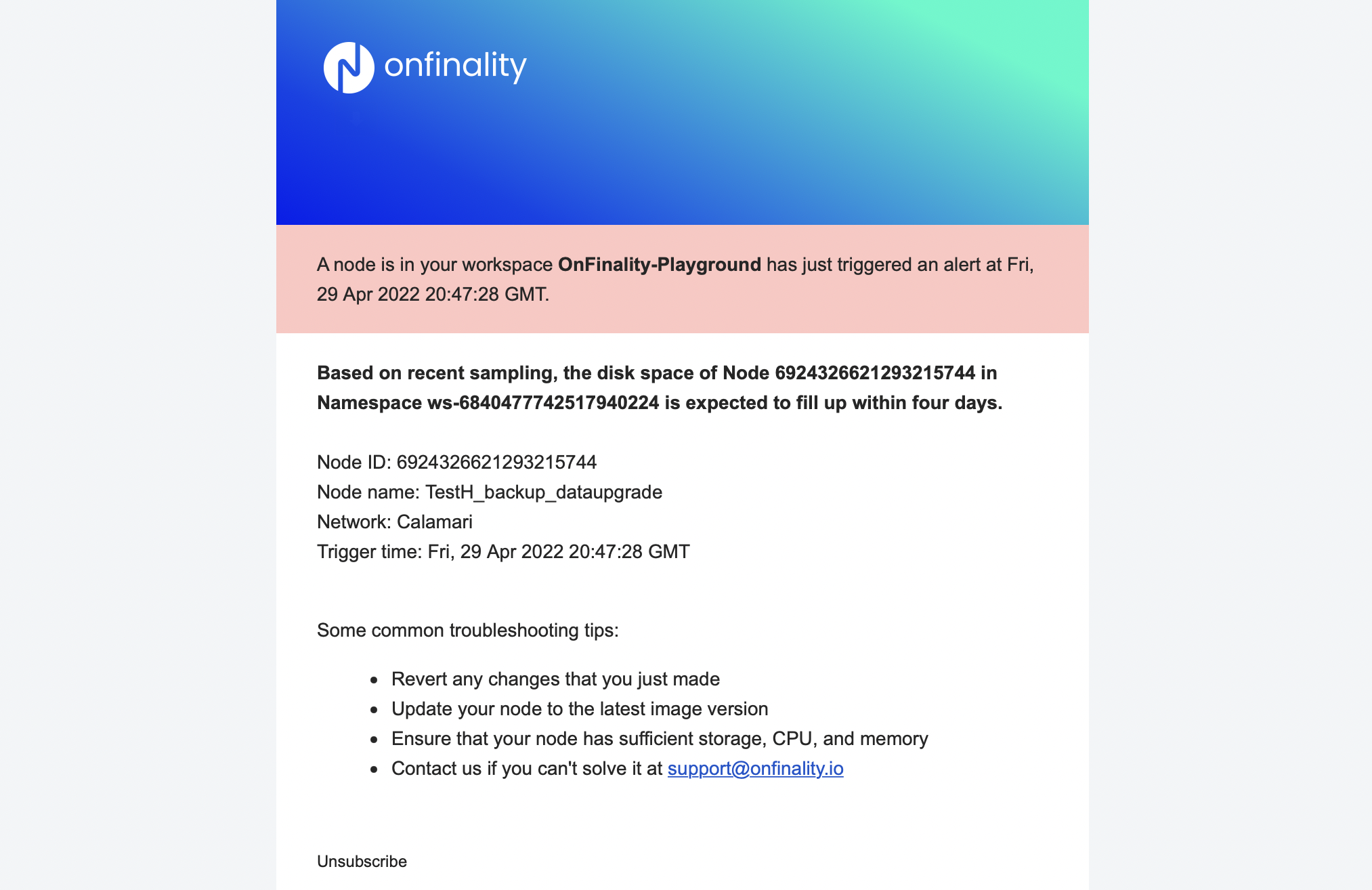
Unsubscribe
Press the Unsubscribe link at the bottom of the alert email to unsubscribe from alerts.
