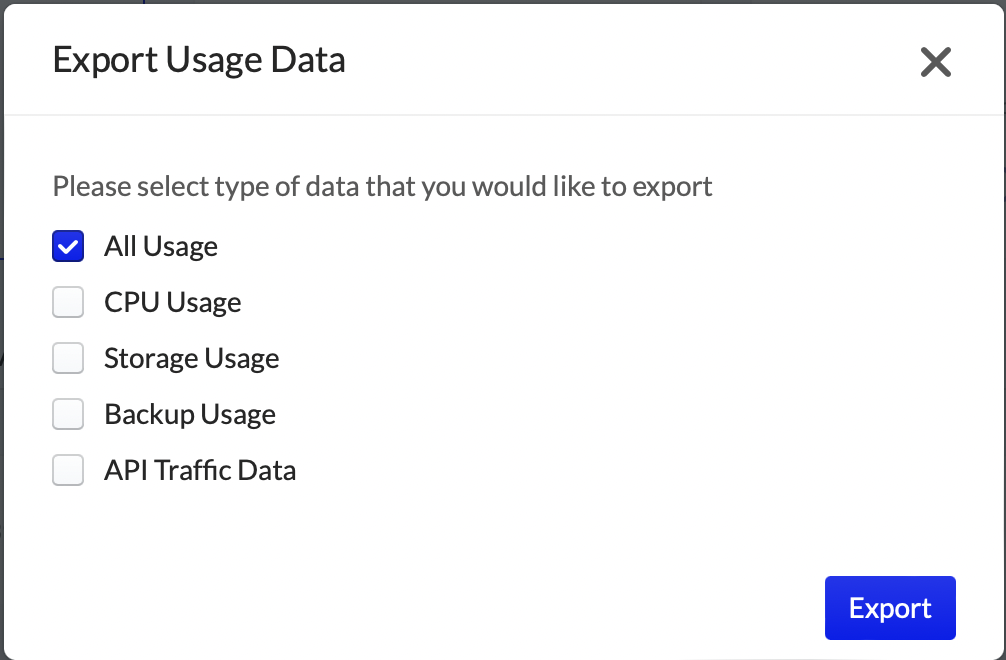Usage Center
The Usage Center can help you to understand the charges behind an invoice and to estimate and control costs.
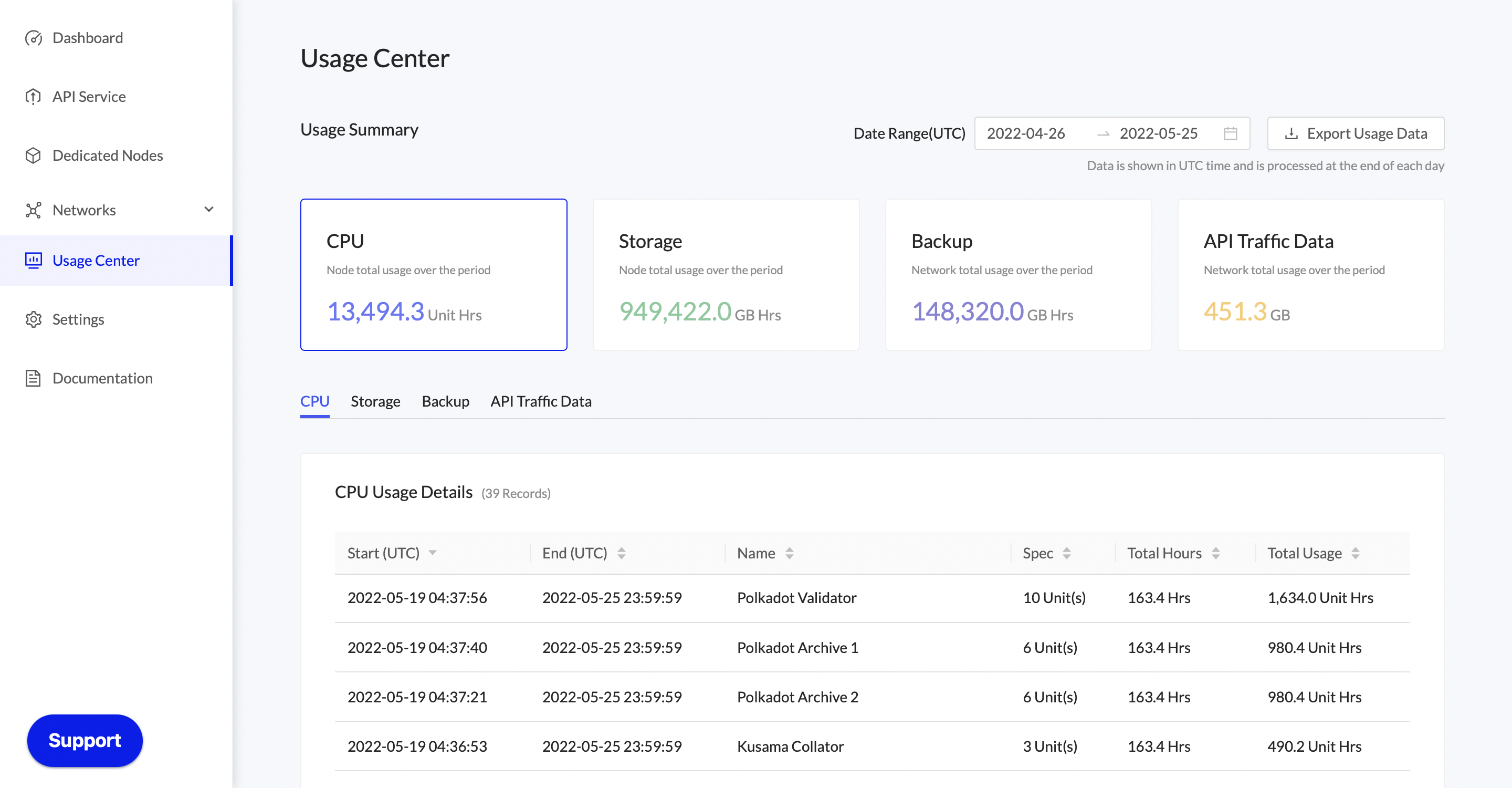
Access via the Usage Center menu and set the Date Range to match the time period or invoice you’re interested in.
Data is shown in UTC time and is processed at the end of each day
Usage Data
CPU
Your Dedicated Node’s CPU size, or Node Size, used over the given period in Unit Hours.
For example, running the following node for 2 hours would result in 8 Unit Hours of usage.
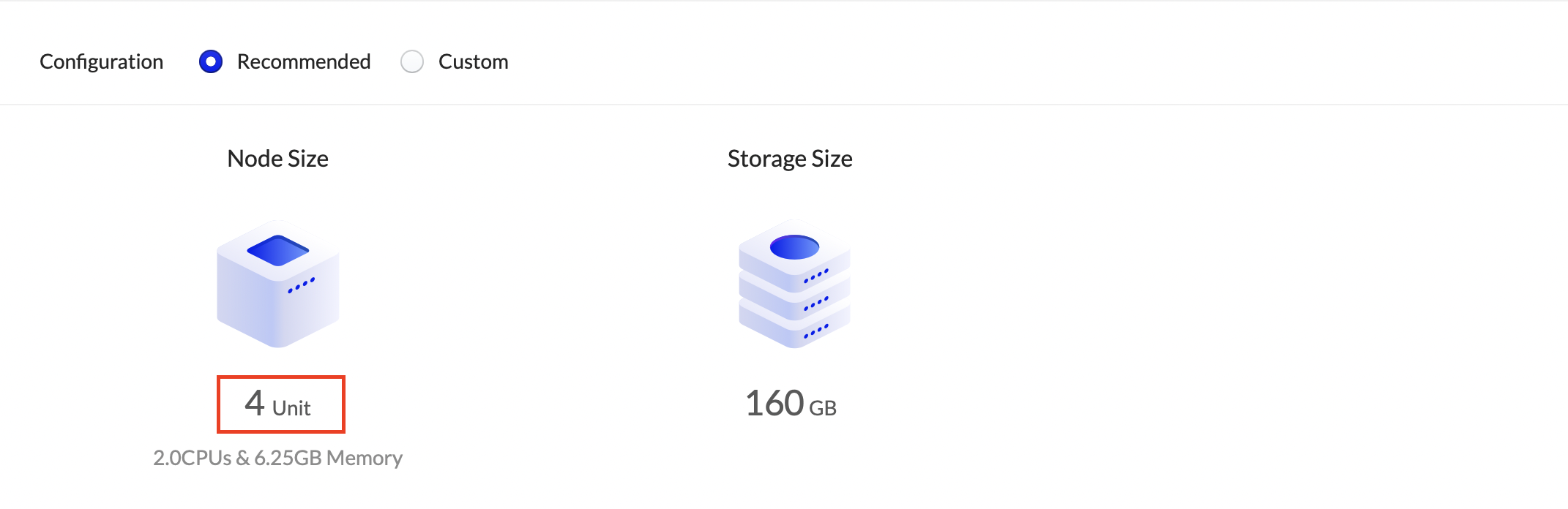
Data is grouped by the continuous time period that a node is running. Stopped nodes do not incur CPU charges.
Storage
Your Dedicated Node’s hard drive space, or Storage Size, over a given period in GB Hours
For example, running the following node for 2 hours would result in 320 GB Hours of usage.
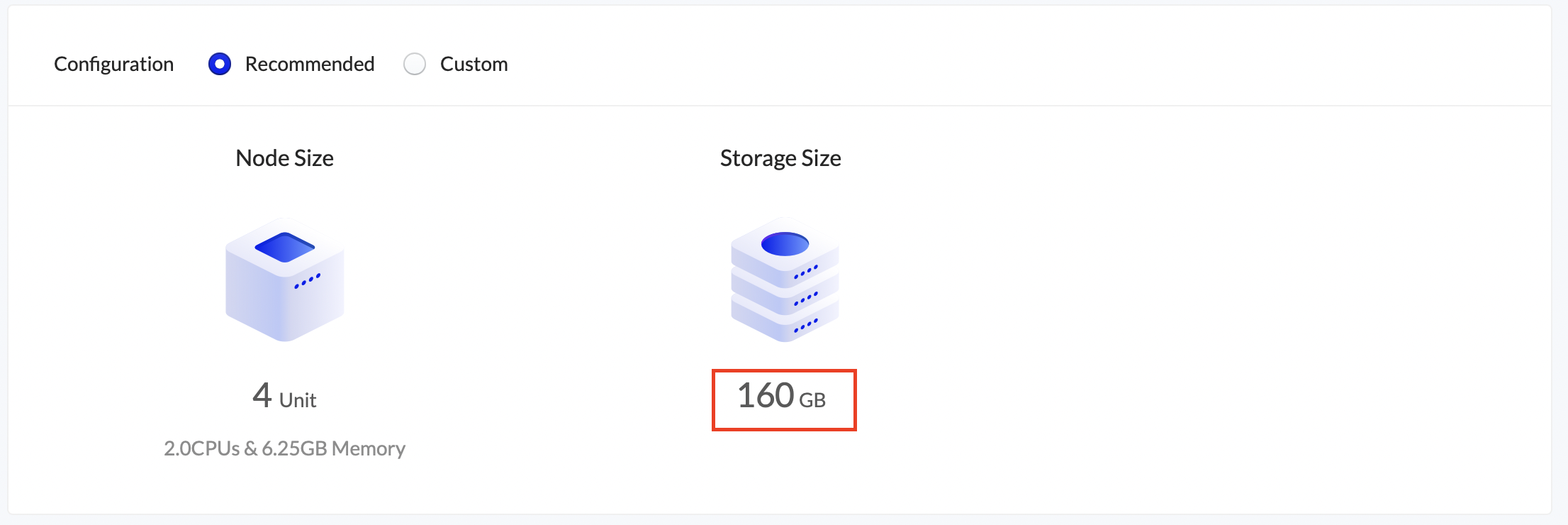
Stopped nodes still incur storage usage charges. Terminate the node if you wish to stop all charges.
Backup - Partner Plan
Only applies to Partner workspaces who are running an Enhanced API Service with OnFinality.
The HD storage used to maintain Lightning Restore for each Region that your Enhanced API Service has archive nodes running, in GB Hours.
API Traffic Data - Partner Plan
Only applies to Partner workspaces who are running an Enhanced API Service with OnFinality.
The API Data Egress Traffic used to serve responses to all requests to your Enhanced API Service, in GB.
Export Usage Data
Export Usage Data for the selected type/s over the date range set in the dashboard.