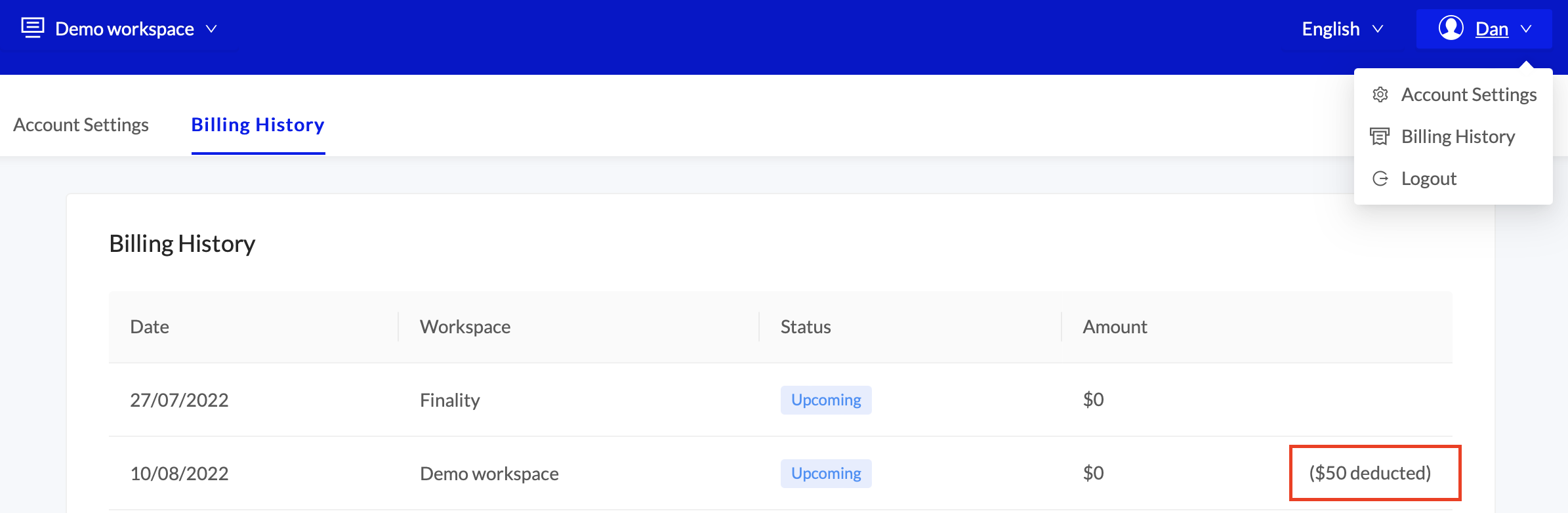Redeem a Coupon
You will need to attach a Payment Method to your account before redeeming a coupon
To redeem a coupon to your OnFinality workspace, first open Account Settings by clicking on your name at the top right of app.onfinality.io
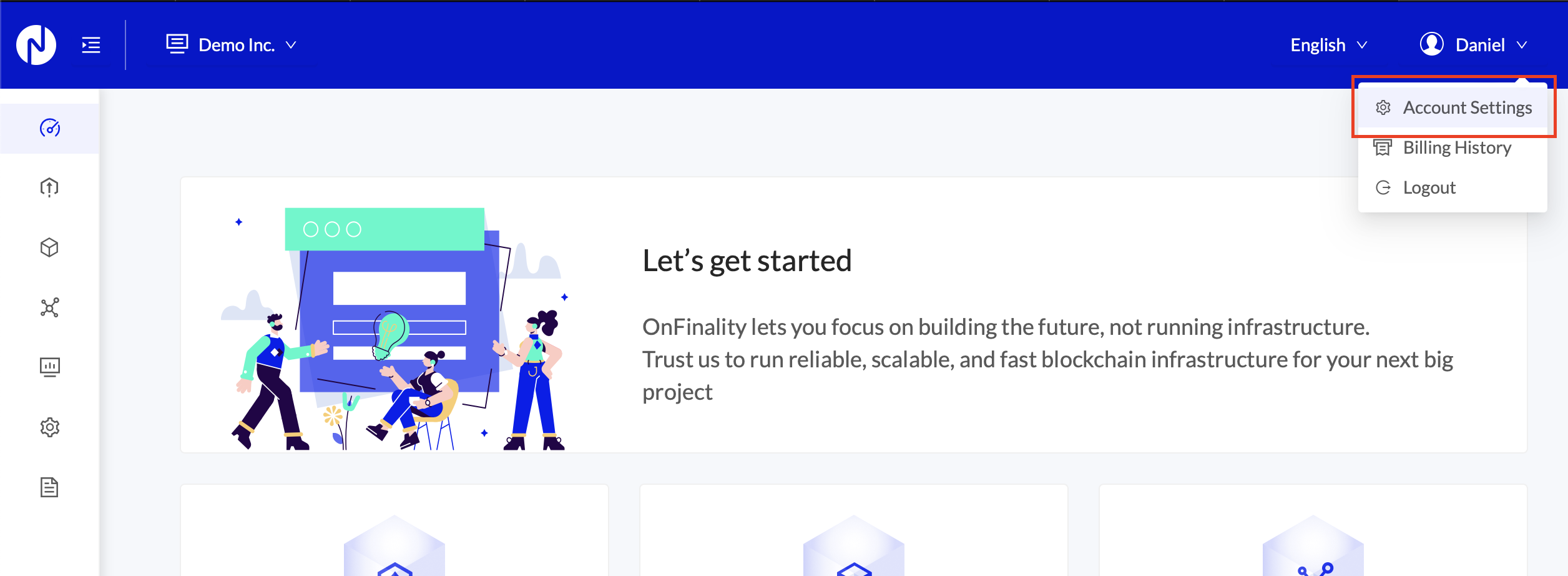
Scroll down to the Coupons section and press Redeem
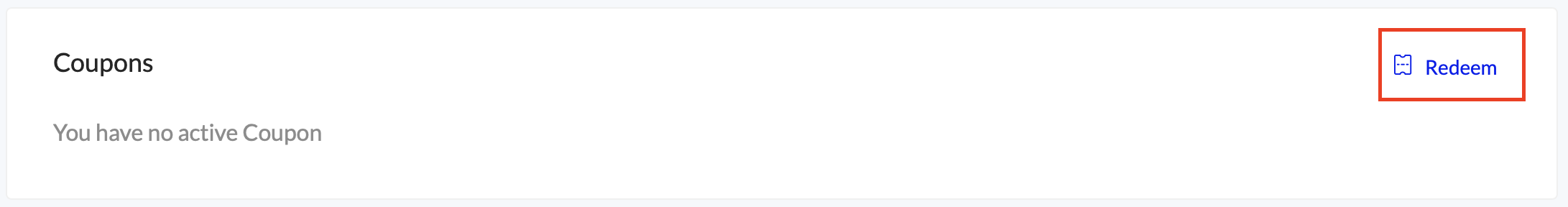
Select the workspace you wish to apply the coupon to and enter the coupon code. Press Redeem.
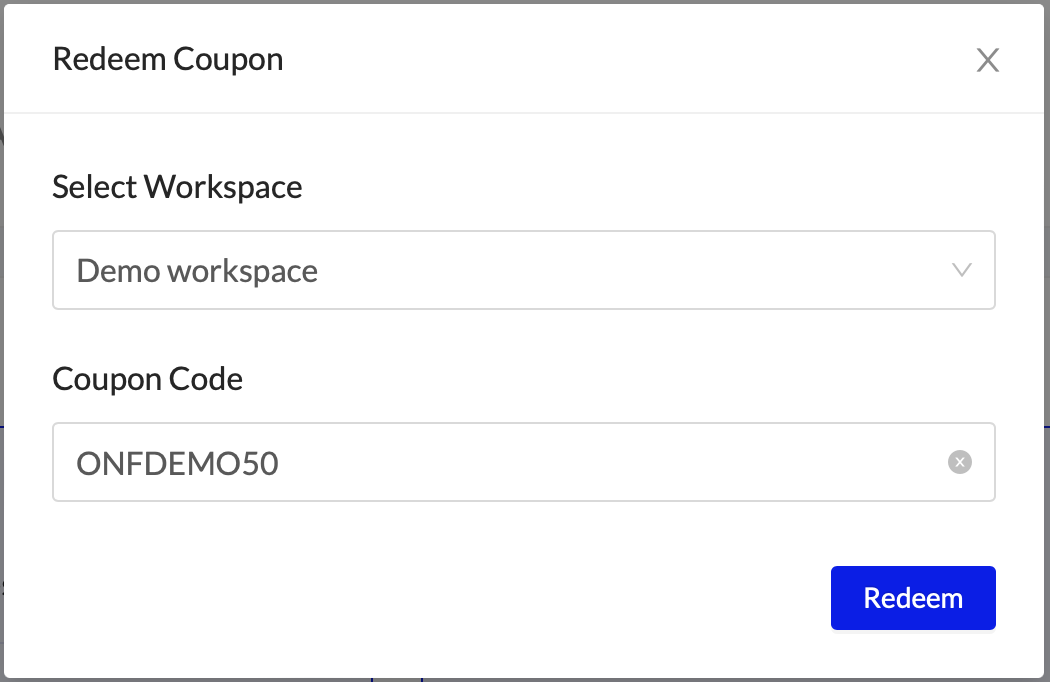
Your redeemed coupon will now show up in the Coupons section
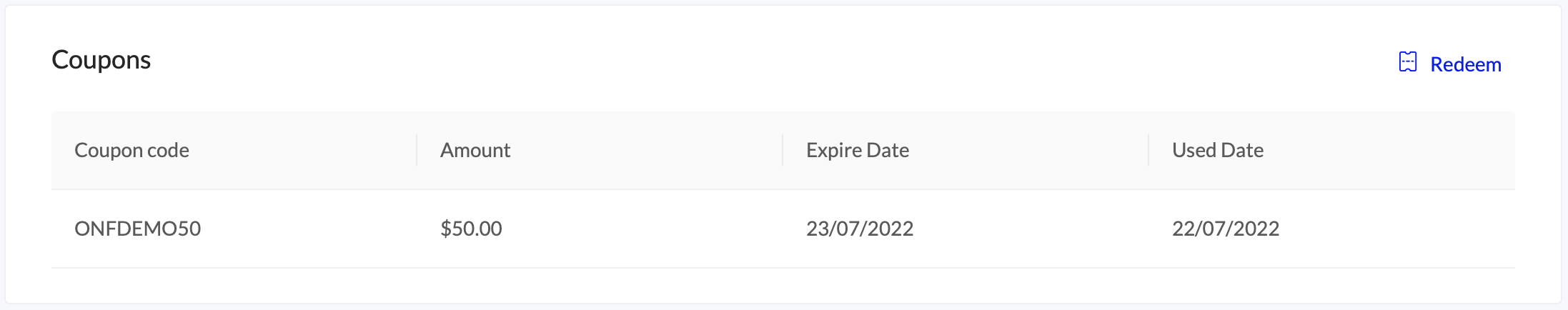
And in Billing History you will see the deduction on your upcoming invoice