OnFinality CLI Tool and Access Keys
Installation
The OnFinality CLI tool is published to this GitHub here https://github.com/OnFinality-io/onf-cli
To install the Onfinality CLI tool, run the following command:
curl -s https://raw.githubusercontent.com/OnFinality-io/onf-cli/master/scripts/install/install.sh | bashVerify the installation was successful by running:
onf --helpCreate Access Keys
Access Key is used by onf-cli and onf-github-actions . This article will show you how to create one and revoke an existing key.
Login to OnFinality and go to the account page
Under Access Keys, click
Add New Access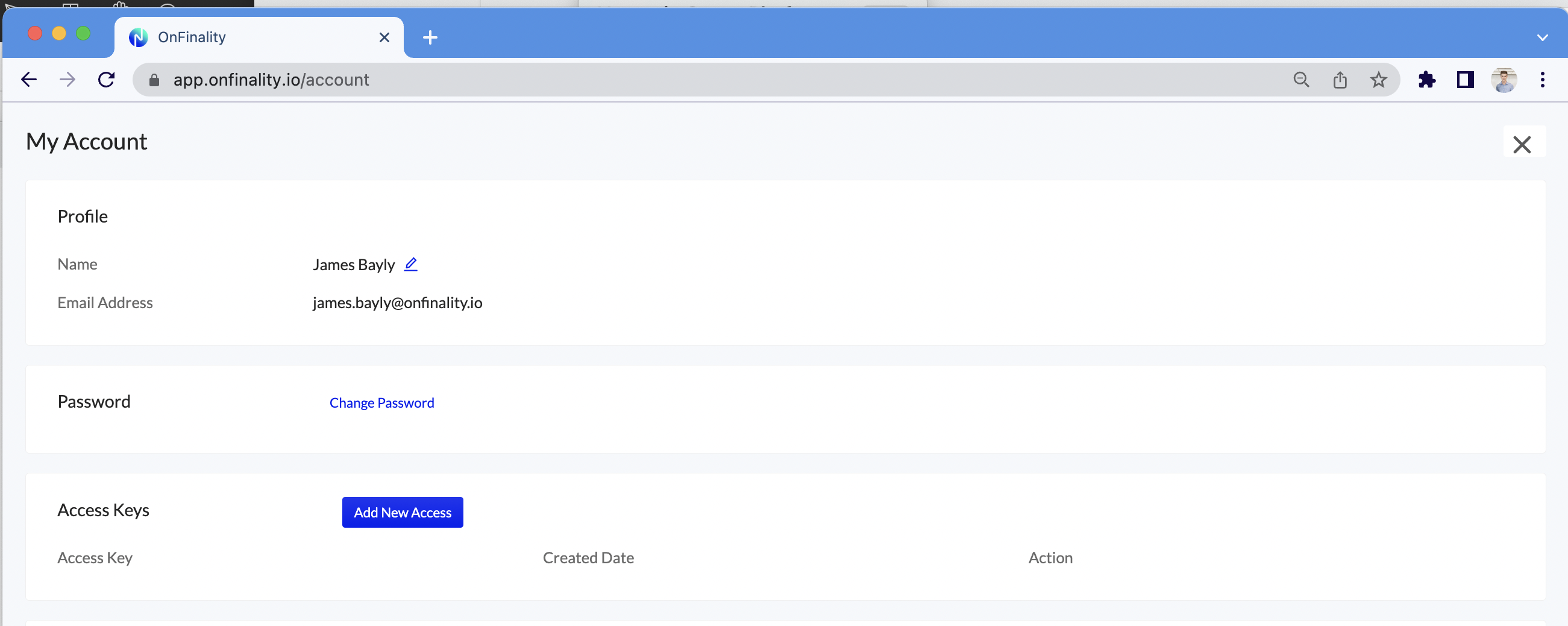
OnFinality will generate a new access key and secret. Please record this now because it can not be retrieved after you close this modal
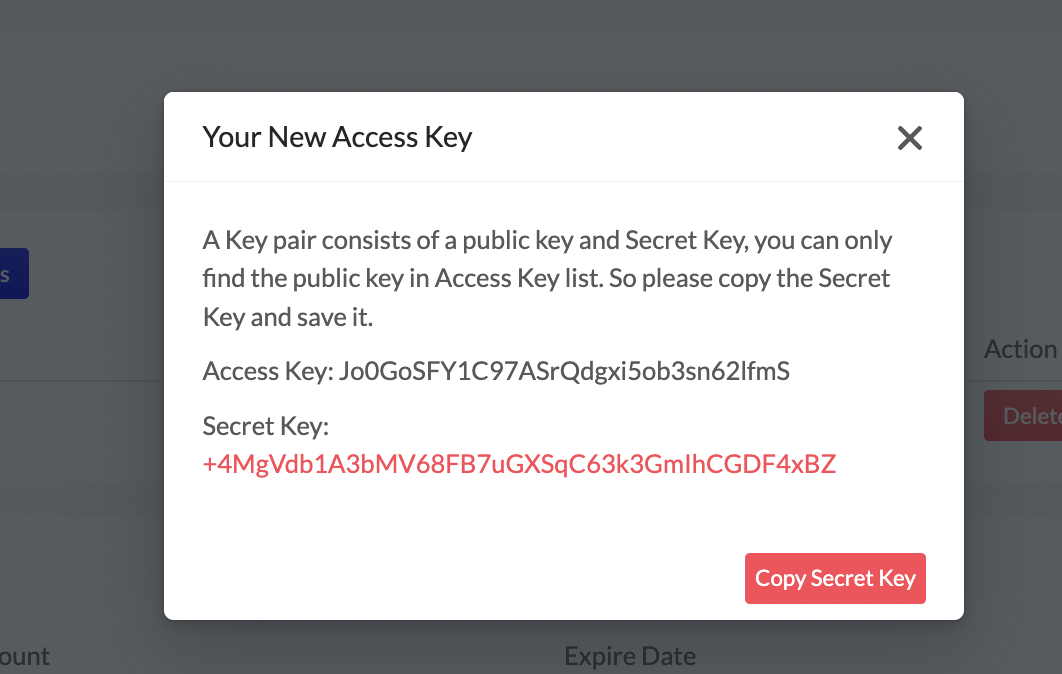
To revoke a key, click the Delete icon
Add Access Key to onf-cli
To add this access key to onf-cli, type onf setup
You will be prompted to enter both the access key and the secret key, as well as select your primary workspace.
